Are a website owner & want to track traffic on your website but don’t know how to do that?
You have created a new website for your business & it’s live & running. But how do you measure the performance of your website if you are getting visitors, or user taking actions of your website?
Tracking website traffic is very important for any website. If we have the website traffic data with you, we can break that down & create a plan to improve the website’s performance.
There is the number of web analytics tool available online which not only allow you to track the website traffic but also help you to measure the success of your various campaigns you are running for your website.
What is Web Analytics?
A web analytics tool is generally an online website traffic measurement tool or website traffic analyzer, which record user activities on websites such as how user landed on the website, what pages he visited, what was his activities such as made a purchase, submitted a form. More on that, it even allows us to see what type of audience we are getting such as gender, age, device etc.
Using these tools are very simple as you just need to integrate them to the website & it can start collecting the data.
You can analyse the recorded data at your end & create the marketing plan for your website.
In this blog, we will talk about the top website analytics tool which helps to track the website visitor.
1. Google Analytics 4
This is the most common & popular tool if it comes to web analytics.
This tool is owned by Google. The best part of this tool is that you can get a lot more traffic data including various dimensions, metrics in the free version.
It has a paid version as well but that is tailor-made for the large-sized website. When I say large that means for the website who has the traffic in millions per month & they want to dig further to it.
For small & mid-sized websites, the free version is enough.
You use this to check:
- User’s location such as country, city etc.
- Source of users such as direct, organic, paid
- Ecommerce tracking to track the sales, transection & sales value.
There is much more than that.

How to Integrate Google Analytics 4?
To integrate it, you need to login to Google Analytics 4 & register as a new website. It will give you a script which you need to add to your website’s every page in the head section before </head> tag.
If you are using any CMS such as WordPress, Magento etc, you can follow its tutorials to implement the code.
2. Crazy Egg
Created by Neil Patel in 2005, Crazy Egg is popular because of its exclusive features like Heat map, scroll map, Overlay, and Confetti to track a user’s activities on the website. These features are really cool & help understand users’ behaviour, interest etc.
It allows you to see which part of your website user finds more interesting & click on it.

You can take help of these insights & create a strategy to improve your website & it can be more interesting as per user perspective, you get more conversions & user interaction.
This tool is completely paid but also offers a 30-day trial.
3. Kissmetrics
Kissmetrics is another web analytics tool created by Neil Patel. This tool is known for its easy implementation. This is also an amazing tool which can give you insights which can help you to identify the data & work on it.
This makes it easy to track your user’s activity, conversion process & analyse the back & forth of your website where you are losing your potential customers.
If you are using any marketing method such as SEO, Social, Google Ads or anything else. You can easily measure which is the best performance marketing strategy for you.

This is also a paid tool but offers a demo before you opt for buying it.
4. ClickTale
This is a cloud-based analytics service or website traffic measurement tool which allows users to visualize the website traffic & its dimensions on various metrics.
You can monitor customer behaviour, interactions on your website.
You can also find website issues by analysing the data & improve your websites design & user experience.
One of its great features is session recording which works with the help of JavaScript & client-side recording.
It is able to capture the user interaction, their actions, clicks etc on a webpage. That is really cool!

This is also a paid tool which does not reveal its pricing. You need to request a call with them to check it.
5. Quantcast
Created in 2006 by Konrad Feldman, Quantcast is another web-based web analytics tool or traffic monitoring website, specializes in AI-driven real-time advertising, audience insights and measurement.
This tool is having various data metrics which use users demographics and psychographics to track the data & represent it.
This tool shows the behaviour reports at the scalable level so that you can develop the strategy to improve your website to get more users & conversions.
It can count page views & unique visitors coming to your websites & their reports are very informative.
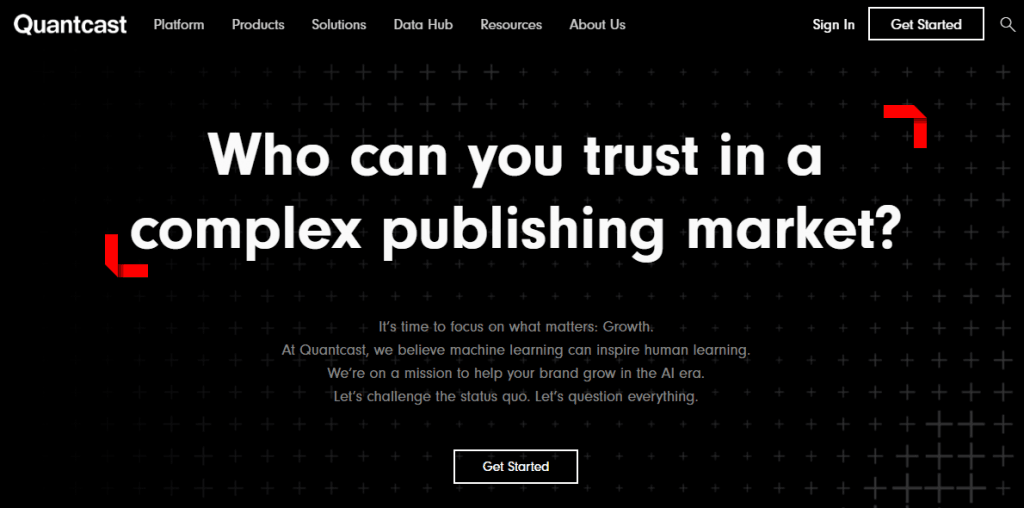
6. StatCounter
Statcounter is one of the oldest web-based analytics tools. It was Founded by Aodhan Cullen in 1999.
This tool was very popular before Google Analytics has introduced to the public.
But people also use it as it has some exclusive features.
You can check the segmented traffic data to this application such as which browser user used to visit your website. You can put multiple filters & label them according to your need.
The most of the interesting & popular feature of this is the live visitor feature where you can see the live visitor’s information such as location, source, how they navigate & much more. You can analyse this data & decide where your website need improvement.
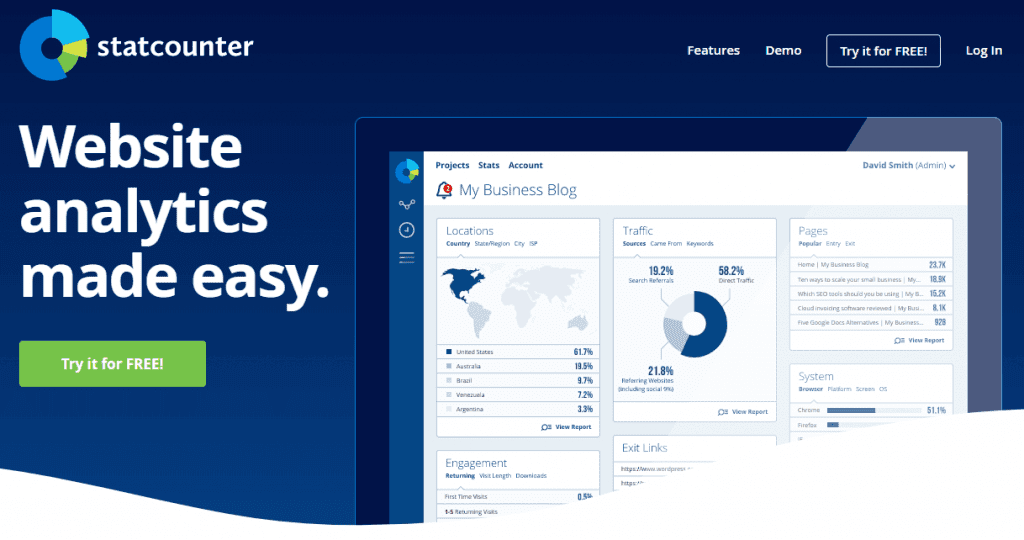
This tool is paid & the price starts from $5. You can also use 30 days as a free trial to check if it is really working for you.
There is a huge list of these web-based traffic analytics software.
The bottom line is that it does not matter which tool you are using to track the traffic & users behaviours but it is very important to timely analyse the data you receive through them & create an action plan to implement them on website.
Always use them in the right way to stay ahead from your competitors & win the business.
Hope we are able to cover every point in this blog, but if you think we missed any important web analytics tool or any other tool which you use in your website & are awsome then let us know in the comments below.
If you need any assistance on your SEO campaign, you can hire us by getting a 14 Days Free SEO Trial.
Need any help or assistance in Google Analytics?
Website Traffic Monitoring Tools FAQs
There are several website traffic monitoring tools or website traffic monitors available on the web but few of them are very popular such as Google Analytics, CrazyEgg, Kissmetrics & StatCounter are the leading web-based website & app traffic monitoring apps.
To track website traffic, you need to get Google analytics or any other website traffic analytics tool configured & installed on your website. Once you configure it, monitor the traffic based on users country, age, most visited pages etc & optimize your website accordingly.
In order to optimize your website according to the data you received from website analytics, you should look for sessions, page views, bounce rate, average session duration, most visited pages etc.
To analyse if your website is successful you need to look for:
1. Website traffic from various sources
2. Conversions
3. Bounce Rate
4. Click-through rate
5. Conversion Rate
Statcounter is one of the oldest web-based website traffic analytics which allows marketers to measure their website traffic on different dimensions.
To check website traffic for free, Google Analytics is one of the best tools which allows marketers to measure website traffic without charging anything.
Google Analytics is considered as one of the best website traffic checkers to check website traffic & website traffic data.
To see the competitors traffic you can use tools like SEMRush, Ahrefs, UberSugget, Alexa.
There are various tool in the on the web which helps to check competitors traffic which is UberSuggest, SEMRush, Ahrefs, etc
Related Articles
How to Setup Google Ads Conversion Tracking in BigCommerce (With Order Amount & Order ID)
How to Setup Enhanced Ecommerce Tracking to WooCommerce
How to Setup Ninja Forms Event Tracking with Google Tag Manager
The Use of Artificial Intelligence (AI) in SEO – All You Need To Know
How to Setup Contact Form 7 Event Tracking with Google Tag Manager
