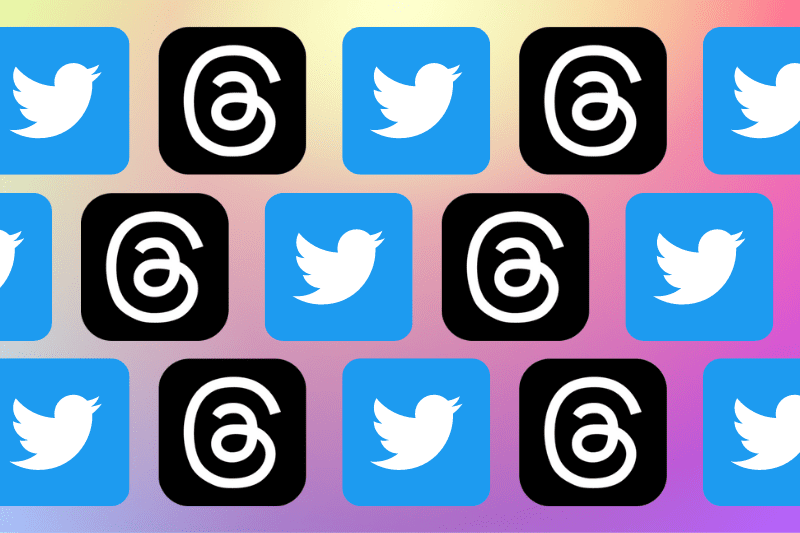In the ever-evolving landscape of social media platforms, Meta’s Instagram Threads has emerged as a potential rival to Twitter. With Twitter facing controversial changes, Threads aims to leverage Instagram’s popularity and create a new destination for short-form content sharing.
While it’s still a work in progress, Threads already offers some features that outshine Twitter. However, it’s important to note that Threads is not a direct replacement for Twitter, as there are several key differences between the two platforms. Let’s dive into the nine biggest distinctions between Threads and Twitter.
Account Management:
When it comes to setting up an account, Threads requires users to sign in using their Instagram credentials. During the initial login, users are prompted to import their Instagram profile details and follow the same accounts they follow on Instagram.
On the other hand, Twitter operates independently, allowing users to sign up with their preferred credentials. Deleting a Threads account requires deleting the associated Instagram account, whereas Twitter can be deactivated without affecting other social media platforms.
Availability:
Twitter started as a website and expanded to include mobile app versions for iOS and Android, providing users with flexibility in accessing their accounts. Conversely, Threads is currently available only as a mobile app, exclusively catering to mobile users.
Given Instagram’s limited functionality on its website, it seems unlikely that Threads will prioritize the development of a web-based version.
Price:
Threads is currently free to download and use, without any features hidden behind a paywall. While Twitter also offers free access, it introduces a subscription tier called “Twitter Blue” that provides additional features for a cost.
Twitter Blue subscribers pay $8 per month or $84 per year and gain benefits such as the ability to edit sent tweets and customize the appearance of the app icon.
Verification:
Verification on Threads is directly linked to Instagram. If a user is verified on Instagram, they will also be verified on Threads. Instagram’s guidelines can be consulted to determine eligibility for verification.
Twitter’s verification system is more complex, and while it previously aligned with Instagram’s guidelines based on public standing, it has now introduced the option to purchase a verification badge through a Twitter Blue subscription. Government accounts receive a grey check, while established organizations and news outlets receive a gold check.


Text Posts:
Both Twitter and Threads focus on sharing short messages that can be viewed and engaged with by other users. However, Threads allows a character limit of 500, while Twitter restricts tweets to 280 characters.
This enables Threads users to share longer messages compared to Twitter’s brevity-focused approach. Mastering the art of crafting concise messages might make the character limit less significant for Twitter users.
Multimedia Posts:
Threads and Twitter have notable differences when it comes to posting multimedia content. Both platforms support the sharing of website links, videos, and images. However, on Threads, GIFs need to be saved to the camera roll before posting. Additionally, Threads allows up to 10 items (photos or videos) to be shared in a single post, similar to Instagram’s carousel posts.
Twitter, in contrast, limits users to four items per tweet. The presentation of multiple photos and videos in a swipeable format is a feature unique to Threads and enhances the viewing experience.
Engagement:
Both Threads and Twitter offer similar engagement features, including likes, comments, reposts, quotes, and sharing options. On Threads, expanding a post reveals the comments section, allowing users to reply to the original message or respond to specific comments.
Threads’ Activity tab displays followers, post likes, replies, and tags. While Twitter also has a notifications tab, it additionally provides a dedicated Likes tab on the profile page, enabling users to view all their past likes.
Content Discovery:
Content discovery varies between Threads and Twitter. Twitter allows users to curate their post feed by choosing between a “For You” feed that combines suggested posts with followed accounts or a “Following” feed that exclusively displays posts from followed accounts.
Threads, on the other hand, features a unified feed that mixes content from followed accounts and trending posts, resembling a combination of Instagram’s main feed and Discover page. Threads currently lacks the same level of content control as Twitter, but it offers basic content filters such as blocking accounts and muting words.
Messaging:
Twitter incorporates in-app messaging, allowing users to communicate with mutuals or any user, depending on privacy settings. Users can send text messages, images, GIFs, and even voice messages. Messages also facilitate the sharing of tweets.
While Threads lacks an in-app messaging feature, users can share a Thread with others via text or tag them in the comment section. If one wants to reach out to a Threads user directly, Instagram direct messages are currently the best option.
In summary, while Threads shares some similarities with Twitter, it also introduces several key differences. The account management process, availability, pricing, verification systems, character limits, multimedia capabilities, engagement features, content discovery, and messaging options all diverge between the two platforms. Understanding these distinctions will help users determine which platform aligns better with their preferences and needs.
Threads vs. Twitter Video
Frequently Asked Questions (FAQs) about Threads vs. Twitter:
No, Threads is not intended to be a replacement for Twitter. While Threads offers some similar features and aims to provide a platform for short-form content sharing, it operates within the Instagram ecosystem and has its own unique characteristics.
No, Threads is closely integrated with Instagram, and you need an Instagram account to sign in and use Threads. Your Threads account is linked to your Instagram account, and deleting your Threads account requires deleting your associated Instagram account.
Currently, Threads is only available as a mobile app for iOS and Android. There is no web-based version or desktop application for Threads.
No, Threads is completely free to download and use. However, as with any free app, it may introduce ads in the future.
On Threads, verification is tied to your Instagram account. If you are verified on Instagram, you will also be verified on Threads. Twitter’s verification process is more complex, and it has recently introduced the option to purchase a verification badge through a Twitter Blue subscription.
Yes, Threads allows for longer messages with a character limit of 500, while Twitter restricts tweets to 280 characters. This gives Threads users more space to express their thoughts and share more detailed content.
Yes, both Threads and Twitter support the sharing of multimedia content such as images and videos. However, there are differences in the limitations and features. Threads allows up to 10 items (photos or videos) in a single post, while Twitter limits users to four items per tweet. Additionally, Threads offers a swipeable carousel format for multiple photos and videos.
Both Threads and Twitter offer similar engagement features such as likes, comments, reposts, quotes, and sharing options. However, the user interface and functionality may differ slightly between the two platforms.
Twitter provides more content control options, allowing users to curate their feed by choosing between “For You” and “Following” feeds. Threads, on the other hand, currently offers a unified feed that combines content from followed accounts and trending posts. Basic content filters like blocking accounts and muting words are available on both platforms.
No, Threads does not currently have an in-app messaging feature. If you want to share a Thread with someone, you can do so via text or by tagging them in the comment section. To communicate with Threads users directly, you can use Instagram direct messages.